Faster is better! But faster is lower?? Because... you trim time from your run... so pace goes down when speed goes up. Or does it go up when it goes down? Or maybe both?
Traditional pace charts can be confusing! A fact that is reflected in the customer idea titled "Invert the pace on the analysis charts" that has been floating near the top of our vote count for awhile.
Our update today now allows you to choose whether you want your pace charts to show faster pace on bottom (the default) or on top. To change the setting go to the My Account > Preferences page and select one of the Pace setting options, either "Lower is Faster" or "Higher is Faster".
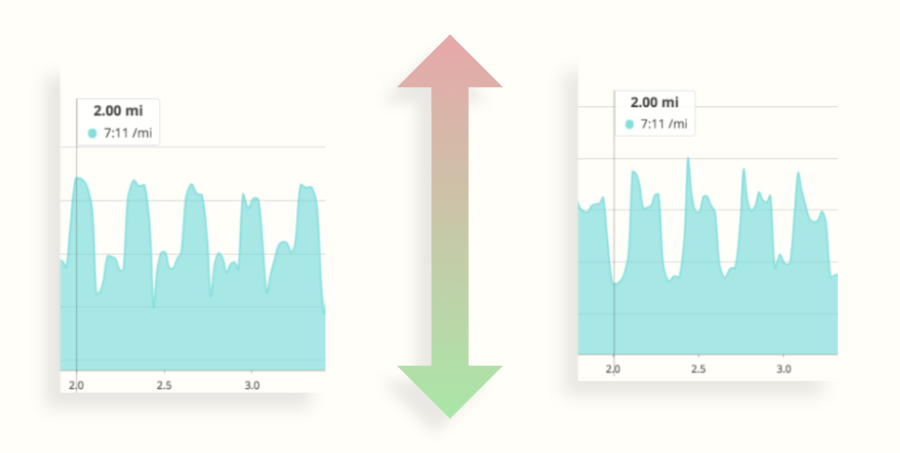
By selecting "Higher is Faster" the default pace charts will be inverted from their normal format. This setting changes the following pages:
- Workout detail: Summary tab pace charts
- Workout detail: Interval tab pace column bars
- Workouts page: Pace column bars
- Analysis page: Line, bar, scatter and bubble plots
And that's it! A simple feature that will make a lot of people happy.
~Enjoy
