Training with a GPS watch or a bike computer can be extremely beneficial, however, there is another kind of tracking that’s worth your time and attention: It’s called HRV, and it helps you determine the workout intensity that best suits your current physiological condition. Ready to meet your new daily ritual?
What is HRV?
HRV stands for Heart Rate Variability. It’s the practice of measuring the amount of time between heart beats, and using that data to determine your current physical state. If a heart beats 60 times a minute, it doesn’t fire mechanically every second. There are slight variations in time between each beat — often just a few milliseconds. It turns out that measuring these short time differences can tell you a lot about your current level of recovery from your last workout.
You don’t need to tell your heart to beat, or to command your lungs to breathe; it all happens unconsciously.
When you do a hard workout or experience a lot of stress, the variability of your heart beats decreases. However, the more variability you have, the better. Monitoring your HRV daily with a dedicated app you will make you aware of acute changes, and suggest the level of intensity your next workout should be, or recommend taking a rest day. This information is closely related to Training Load, which is why SportTracks enables you to track HRV data on its fully-customizable Health page.
What’s the science behind HRV?
Measuring the amount of time between your heart beats is a way to gauge the state of your autonomic nervous system. Many of the functions of your body work automatically. You don’t need to tell your heart to beat, or to command your lungs to breathe; it all happens unconsciously. This is the role of autonomic system, which is split into two divisions: sympathetic and parasympathetic.
In regards to tracking your HRV for the purpose of optimizing sports training, the branch we’re interested in is the parasympathetic, as it’s related to rest and recovery. Workouts are stressors that impact your HRV. By measuring your HRV when you’re in a rested state, you can more accurately gauge the amount your body has recovered.
How can I measure my HRV?
The most convenient way to measure your HRV is with a smartphone or tablet running a dedicated mobile app. The best time to do it is when you first wake up, before you even get up from bed. Mobile devices are a good fit for this purpose, as you can easily grab them from a bedside table and take your measurement.
Some HRV apps require you to wear a Bluetooth-enabled heart rate monitor in order to take the measurement. An app called HRV4Training has the ability to utilize the built-in camera on an iPhone or an Android phone to take the measurement, so no strap is required. Plus, HRV4Training automatically sends your HRV and RHR (Resting Heart Rate) data to SportTracks.

What is my HRV data going to tell me?
Training with HRV doesn’t provide immediate gratification. In order to determine the first actionable information from your data, you need to have taken HRV measurements for several days in a row to create a baseline of data.
Insights from HRV are culled from both acute and chronic changes, so your first few days of measuring are only the beginning. Some HRV analysis features require months of consistent measurements to become useful. Think of this as a long-term exercise. The more days you commit to taking readings and accumulating data, the more informative and useful the practice will be.
HRV data can offer a lot of insight, unlike the “Stress Score” feature found on some Garmin watches, which only supplies you with a number between 1 and 100. The variation of your heart beats can be quantified a number of different ways, which is why more than one useful analysis tool can be derived from this data. Good HRV apps provide a suite of tools to guide your training, not just a single score.
Are HRV measurements accurate?
It’s only been a short time since HRV left the confines of the laboratory and made its way into your pocket. Electrocardiogram machines with wires and sticky electrodes used to be required to accurately measure HRV, but now it can be done with inexpensive, commercially available equipment.
However, just because the practice of measuring HRV has become user-friendly and portable doesn’t mean that precision is no longer required. In order to gather accurate HRV data, you need to be disciplined and consistent. The stresses of everyday life can inaccurately impact your HRV readings. This is why taking your measurement immediately after you wake up is the best option. Pacing your breathing as you take the measurement is also very beneficial. Most HRV apps feature on-screen guides to help you optimize your breathing.
If you need to pee when you first wake up, it’s okay to get up and do so. However, even this simple activity impacts your heart rate. If you get up, you must lie back down in bed and relax for a few minutes afterward. Relaxation is key. Ignore your mobile device during this time. No checking emails, or browsing Facebook, etc. Relax for a few minutes and clear your head. Then take your HRV measurement.
Can measurements only be taken in bed?
If you prefer to stand or sit, it’s still possible to accurately measure your HRV. However, you cannot rush your way through it. The mere act of standing up, or walking over to a chair and sitting can skew your results. Once you’ve stood up or sat down, you are going to need to relax for a couple of minutes before you take your reading. Be patient and still, and once again, only use your mobile device to measure your HRV (stay off of Twitter and Instagram).
Why would I analyze HRV data in SportTracks?
Daily HRV measurements provide you with insight about your current level of recovery, but when you accumulate data, you can begin to spot trends in your fitness, and gain a better understanding your overall physical condition. It’s important to look at long-term trends in both HRV and RHR (Resting Heart Rate). HRV is related to recovery and readiness to perform, while RHR is more closely linked to fitness and VO2max.
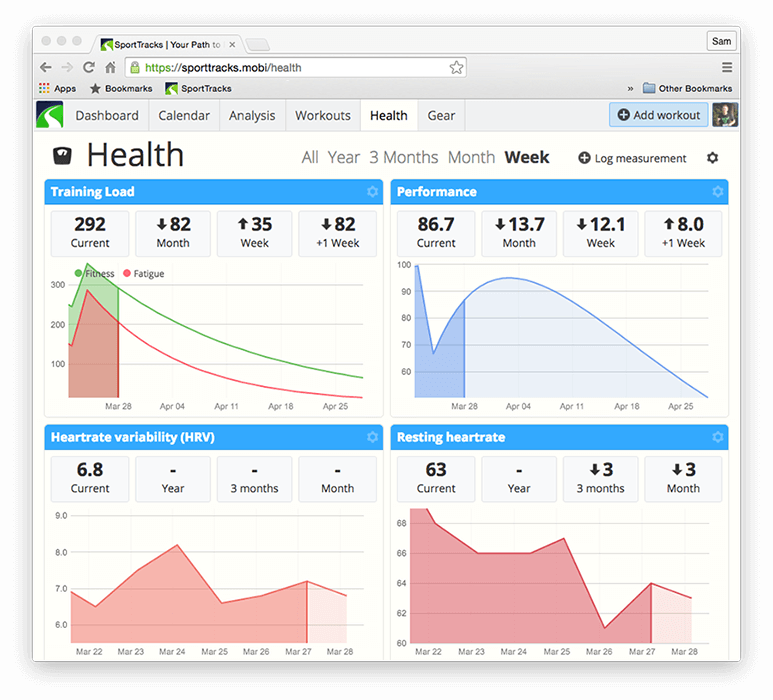
It’s especially important to look at these physiological variables in the context of your training plan. You can display your HRV and RHR charts on the SportTracks Health page and easily filter the date range to look at a week, month, 3 months, entire year, or your complete workout history. Zooming out will reveal trends on how your HRV and RHR interacted with your training and race schedule.
It’s worth mentioning that the outcome of training with HRV isn’t always predictable. Sometimes a decreasing HRV trend when you’re tapering for a competition can be a good thing. However, this is not a rule. It simply shows that it’s not as easy as "higher is better." Looking at multiple parameters is what you need to do when looking at trends over longer periods of time.
Will tracking HRV lead to data overload?
The question of how much data is too much data is up to the individual. Some people can’t get enough, others get overwhelmed at a certain point. The nice thing about tracking your HRV is that it simply offers advice based on your current state on how intensely you should workout. If you want to dig deeper into other analysis tools, they are there if you want them.
Similar to the Training Load and Performance charts in SportTracks, HRV tracking is an additional way to avoid overtraining, so you can stay healthy and put in your best performance. It’s as simple as that.
Marco Altini, creator of the HRV4Training app, contributed to this article.
| Article written by Sam Mallery, Director of Marketing, Zone Five Software Inc. |

Comments
This is all looking very promising and I am looking forward to using the HRV data.
Can I also show the data in ST3 desktop?
The HRV is only available in the SportTracks online app, not ST3. You may want to add your votes to the idea if you're interested in this feature enhancement:
https://sporttracks.uservoice.com/forums/201951-general/suggestions/1342...
Hi, can I get HRV displayed on ST from my data using a fenix3 and an HRMRun strap?? I guess as it displays training effect and VO2Max, somehow would it be possible to get that data? I don't like to bring my phone while running. Thanks in advance!
Sorry I didn't see you other blog entry regarding HRV and Garmin watches. That sounds great! I'm going to try it right now! ;-)
Hello SportTracks team,
I use both my Garmin Fenix 3 and the HRV4Training App to measure my HRV.
However, the real metric uploaded from Garmin are different than the one from HRV4Training. Typically, from Garmin the HRV Measurement which is uploaded ranges from 60 to 90 while the one given from HRV4Training is the recovery point, which range from 7.0 to 8.9.
Could you please ensure the 2 are not mixed and can be displayed separatly in the Health Tab of SportTracks.mobi ?
Regards,
Hervé
I had the same problem with Garmin and HRV4. I just disabled the Garmin since measuring in the morning is more consistent. Would be nice if they were the same so I can see how a in workout is different.
Is there a way to manually add HRV to STMobi? I use a suunto Ambit and the elite HRV app for android.
You may not be able to answer this question . . .
I take my HRV in the morning using the SweetBeats App and a Polar Blue Tooth Chest Strap. My readings are usually between 75 and 85 each morning.
I run with a Garmin Forerunner 620 and a Heart Rate Strap. My HRV reading today was 92.9. For the last three months, it is down 10.2 and for the month it is down 1.2 .
1. DO the numbers correspond between SweetBeats App and SPortstracks?
2. What is the range of HRV in the Sportstrack app?
3. What is a healthy number?
4. Is it worth tracking HRV based on my run each morning - which I would guess what it is tracking.
Thanks in advance!
The range of HRV data in SportTracks that is displayed is simply the data that is sent to it. Presently, the only ways to send HRV data to SportTracks is either from the HRV4Training iPhone app, or from hacked Garmin watches. Of those two, using the HRV4Training app is a far better method.
We're working on introducing an HRV app partner for Android, but so far we don't have an active option yet.
As far as healthy HRV numbers are concerned, there are many variables involved. However, we find the information on the HRV4Training blog to be helpful. This post may answer your question:
http://www.hrv4training.com/blog/heart-rate-heart-rate-variability-population-values-update-using-data-from-3000-users
It is worth tracking your HRV every morning, but it isn't just about basing it on your run. This data looks at your overall recovery, which includes variables like quality and quantity of sleep, overall stress levels, and other factors.
If you have specific questions about the HRV data you're seeing in SportTracks, you may want to send an email to support@sporttracks.mobi
Any hope for separating out Garmin HRV during activity and hrv4training for morning readings? They appear to be completely different measures (Garmin ~90; HRV ~8). Are they both useful?
Hi,
New hrv4training user here.
Hrv and rhr are not syncing for me. Is this feature still working?
I do see the connection to hrv4training in sporttracks preferences