As we continue to develop our new beta workout list page the team is thrilled to announce two new features: column customization and data visualizations.
Lets take a look at column customization first. Click the new "Customize" button in the upper right corner of the page to access this feature:
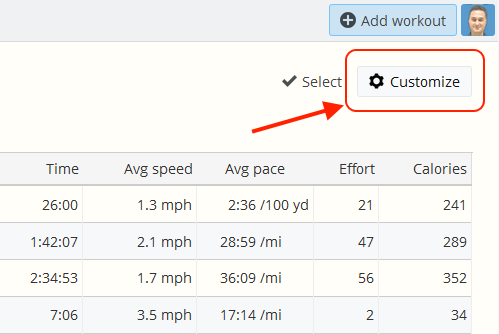
On the column customization dialog you can chose from over 30 columns to view in the table. Click the checkbox to show or hide a column. To rearrange the order of the columns click and drag the column name. Simple isn't it?
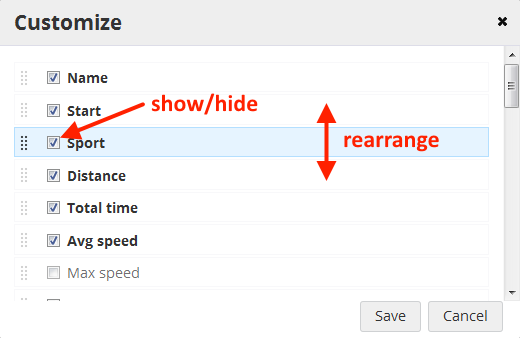
On mobile/touch you'll see up and down buttons on each row that easily allow you to rearrange. Note that your customizations are stored on each device so you can have a different layout for your widescreen work computer, your laptop, your iPad and your mobile phone.
Data visualizations
Sometimes you want to see a table of numbers. Sometimes you want graphics to visualize your improvements. With the update today you can now choose how you want to see your data. For most data columns you have the choice to show bar charts within the cell. You'll see these options appear in the Customize dialog:
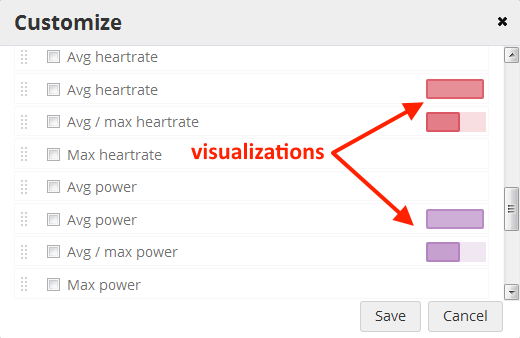
| Average: Number and bar.
|
|
| Average + max: Numbers and bars.
|
Average + max: Just the numbers.
|
With the filtering and sorting we added a few weeks ago this view provides a truly powerful way to look at and analyze your past performance
That's it for now! Look for additional data columns and visualizations coming up in the next few weeks. Comments / questions / compliments? Post a reply below.

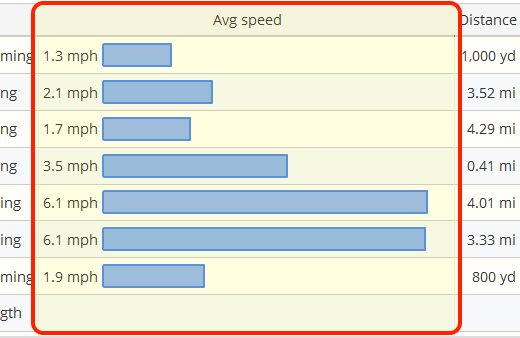
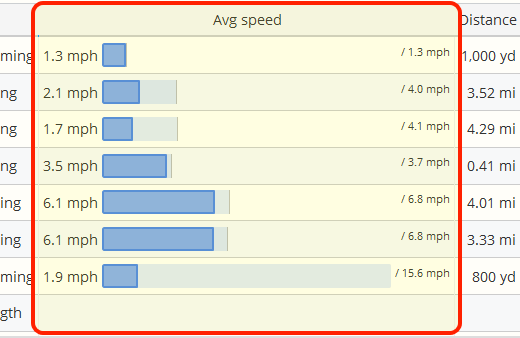
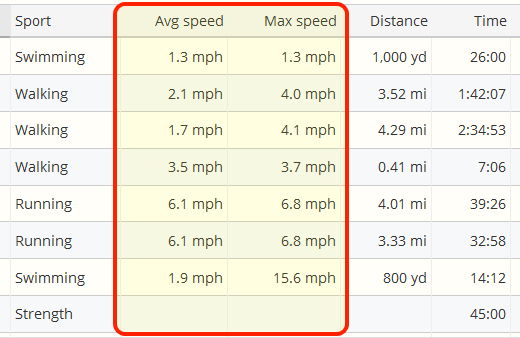
Comments
Great new feature, thanks
Indeed!! Great functionality!!.
I customize my view and save it, but in my next session the settings are lost :-(
Is this a bug or a "handling error"?
Stephan - The options are stored in web HTML5 "local storage" which lands on the device per browser. If you clear your browser settings, or use other security software such as incognito mode, or some cookie cleaner, those settings will be lost. Otherwise it should work fine for all modern browsers on laptop, tablet or mobile.
OK and thank you for your quick reaction!!!
I would like to adjust the width of the location column is this possible?