Interval Workout Details
New features allow for a more focused workout analysis
Last week we rolled out a batch of new features under the Intervals tab. These features are aimed at giving you a clearer picture of your performance on a single workout. We’re especially excited about the unique points we don’t see anyone else doing. Let’s go through the details so you can get the most out of it.
Navigate to one of your workouts and click the Intervals tab. Near the top of the tab you’ll see a selector for the interval type: laps, hills and various fixed distances. Each interval type has slightly different options detailed below.
Laps
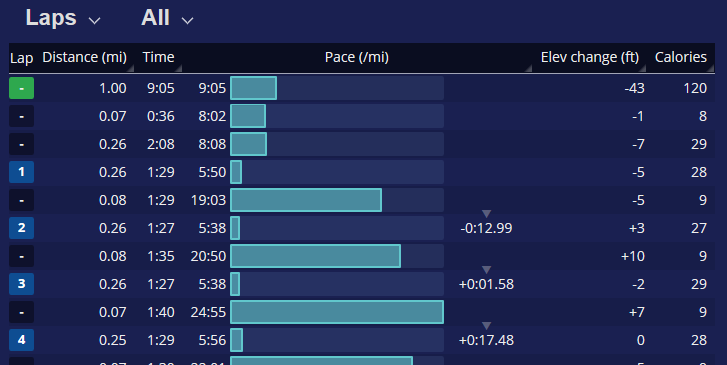
Select the Laps option to displays laps recorded by your watch. These can be auto-laps based on time or distance, but you’ll get the most use out of this when you’re doing interval training.
For example, to view only your active intervals, select the Active option from the selector:
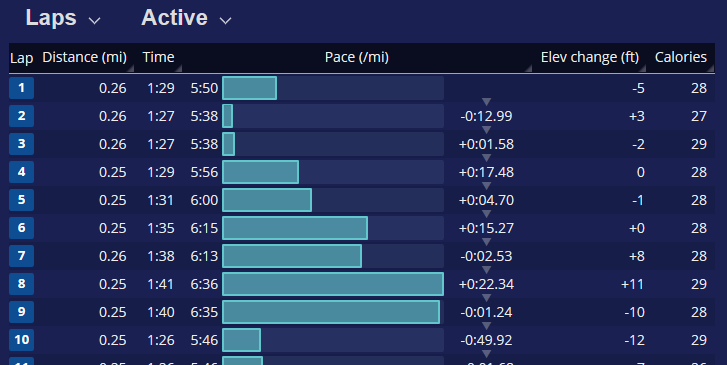
Most of the columns will let you click the table header to cycle through extended views of the data. To show just the average/max values:
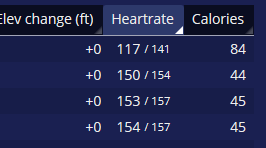
...or to show a bar chart of the values:
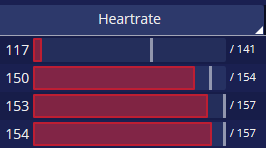
The pace/speed column has an extended view showing change from the last interval, which is particularly useful for interval training:
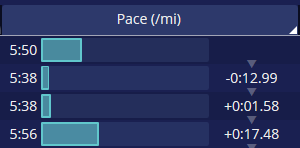
Here I’m looking for a pace fade in later intervals that I’ll want to watch the next time I do interval training. I don’t see it, so that’s good, but I could be a bit more consistent on my pacing next time.
By expanding the heart rate column I can get a quick "at a glance" assessment of my effort to make sure it’s where I want to be – looking for anything weird in later intervals in particular:
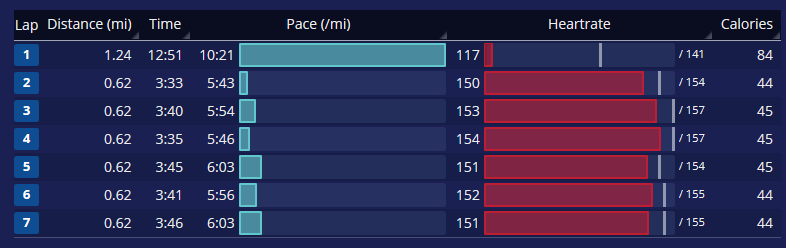
Select either the Rest or All option to show rest intervals. For rest intervals, you’ll notice the heart rate column changes to show starting and ending heart rate, and the recovery BPM during the interval. Very useful for checking your recovery times are appropriate.
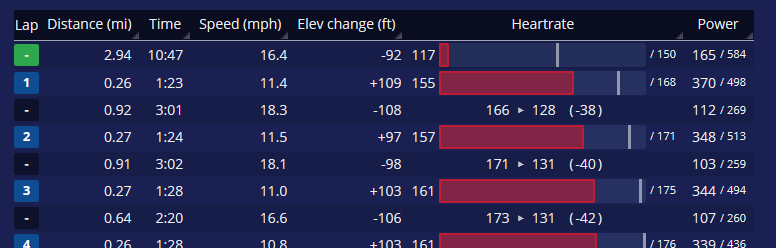
If you’re new to interval training, check out the article Interval Training: how to improve your fitness and increase your VO2max on Peak Performance Online.
Hills
Hill climbing skills are critical for cyclists. But we don’t often (or ever) have the chance to ride a regular course of hill repeats. You might use your GPS lap button to mark the bottom and top of hills so you can use interval analysis above. Assuming you don’t have more important things to worry about… what a hassle!
Fortunately sporttracks.mobi does the hard work for you. Select the Hills option to see the ascents, descents and level segments of your ride – automatically.
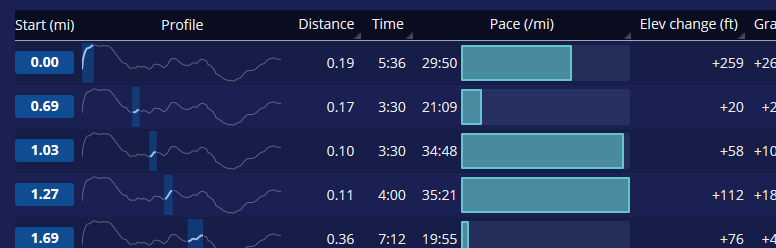
We’ve tuned this view to show data targeted to hill climb performance. The ride elevation profile shows you where a particular segment starts and ends:

You can see grade in addition to elevation, and we calculate VAM for the each segment so you can compare effort across hills of different distances:
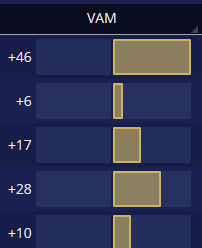
Of course, you’ll also want to expand your power and cadence columns. You have a power meter, right?
Read more: Dan Empfield on Ascending at slowtwitch.com
Distance intervals
For longer runs and rides try the various distance interval options. You can split your workout into regular distances from 0.25 mile to 5 kilometer, in US or metric:
- .25 miles
- .5 miles
- 1 mile
- 2 miles
- 500 meters
- 1 kilometer
- 2 kilometers
- 5 kilometers
You’ll find this option useful when you haven’t set your watch to auto-lap, or if you want to see performance changes at a smaller or larger distances. This view can be particularly useful to see your pace, speed and heart rate changes over your workout while you fatigue.

Comments
Is there a way to set active and rest portions after the fact? For example if I'm doing intervals manually and pressing lap after each portion I can see all the laps and tell where my active and rest laps are but they're not listed as such.
Short answer: not in the online app. To get rest laps marked you need to use an interval workout you've programmed on your watch.
You can do this with our PC app - it allows complete editing of all lap data - rest/active, time, distance, notes - everything, and you can delete/add laps.
Our roadmap for ST.mobi definitely includes lap + pool length editing and rest/active toggling is first on the list. You're not the first to mention this.
Is there a way to set a custom distance intervals? I ran yesterday in a 400m stadium and there isn't an option for that. Anyway, it's a good idea to add 400 intervals...
Great idea. I've added it to our enhancement ideabox. https://sporttracks.uservoice.com/forums/201951-general/suggestions/6830...
Just did a few sets with 300m + 100m active rest on a track, with laps at start of each interval / rest. Shows up beautifully in the intervals section BUT all laps are marked as Active. Shouldn't be that hard to separate active rest (10 min/km) from work (3:30 min/km). Any plans on enhancing this?