Interactive Segment Analysis
Understanding performance details of a section of your workout
You can unlock new doors to improving your workout performance by utilizing the segment analysis tools in SportTracks. At the bottom of your workout charts you'll find the understated yet powerful "Segment details" button. This post explains how to put it to use.
To get started, select a part of your workout by clicking in the chart and dragging horizontally. While you're selecting a segment you will get interactive feedback on the time and distance of the segment, and average values for any data you are showing in the chart. You'll also see the section of the route marked in red, and the map is zoomed to the selected segment.
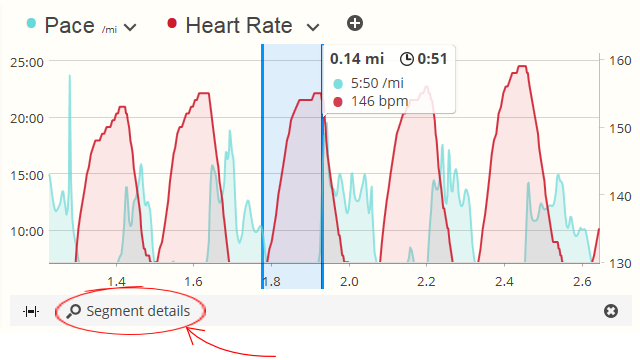
You can also select an interval with a single click on the marker in the chart: for laps, hills or measured distances.
The interactive chart features give you a quick overview of the segment. When you want to explore the segment in more detail, click the "Segment details" button located at the bottom of the chart. This opens the segment analysis page, an entirely new view to explore workout segments.
At the top, you'll find a thumbnail of the map and the selected segment. To the right is a stripped down view of the same chart that was showing in the summary page. Here you can grab the start and end handles to interactively adjust the segment distance. Using the previous and next buttons you can step through each of your laps or sections of the workout.
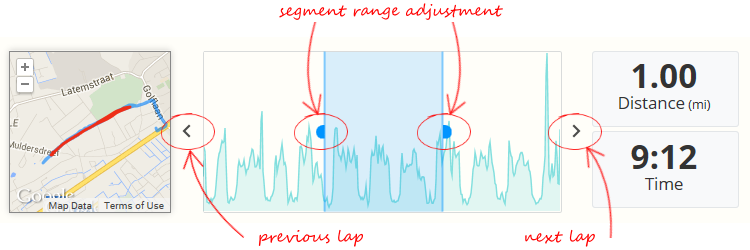
The next section begins the detailed segment analysis. You'll find a zone analysis chart for the selected segment, along with average and maximum values related to the zone. Select pace, speed, heart rate, power and elevation zones by clicking the zone section heading.
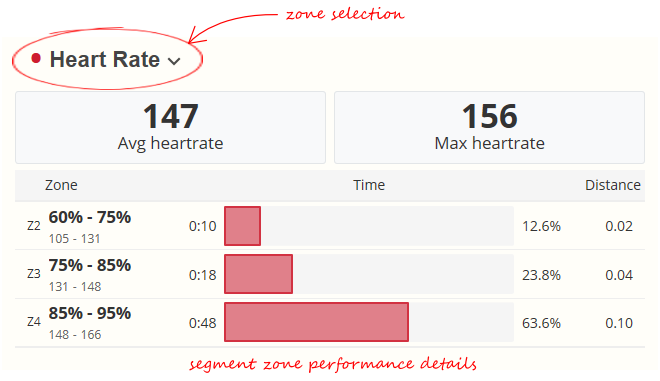
By looking at zone times you can see if you're consistently hitting your target pace or heart-rate for a specific segment. By selecting hill climbs you can look at power distribution compared to elevation changes, speed and cadence.
We hope you enjoy this feature and find it useful in pinpointing sections of your workout that need improvement!
Cover photo by Tim Hipps (cropped and graphic added)

Comments
And how do you compare this segment to the same segment in other workouts? This would be a powerful feature.
Agreed. Sadly the compare feature only scores a small 55 in Sporttracks uservoice, so it may take about... forever before something happens !
Yes that would be great but so would this equivalent;
http://www.dcrainmaker.com/2016/08/trainingpeaks-adds-strava-segment-int...
Limited to complying devices but still very cool
Sounds good... But I cannot find the "Segment details" button !
Is there a trick on how to select a segment on an iPad?
Old sporttracks had an add-on with which you created custom segments and compare different tracks.
Unfortunately this feature is not available on the Online version....
:(