Garmin Training Integration
Plan workouts in SportTracks and auto-sync to your Garmin
Planning your training and sticking to your plan has never been easier with our new Garmin Training Integration. Your entire SportTracks training calendar will be synched to Garmin Connect so that you can access the planned workouts on your Garmin watch or bike computer. Even better, if you make adjustments to your plan in SportTracks all changes are instantly synched to Garmin Connect. The power of SportTracks training is now seamlessly connected to Garmin.
To enable the integration feature, go to your My Account > Sharing page and click the "Connect" button.
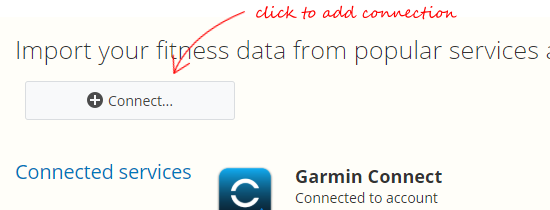
Select the "Garmin Training" connection. Note that Garmin requires two separate user connections for workout sync and training plan sync. You probably already have a "Garmin Connect" sync option to pull your workouts and health info into SportTracks, you'll need to add this second connection for training plans.
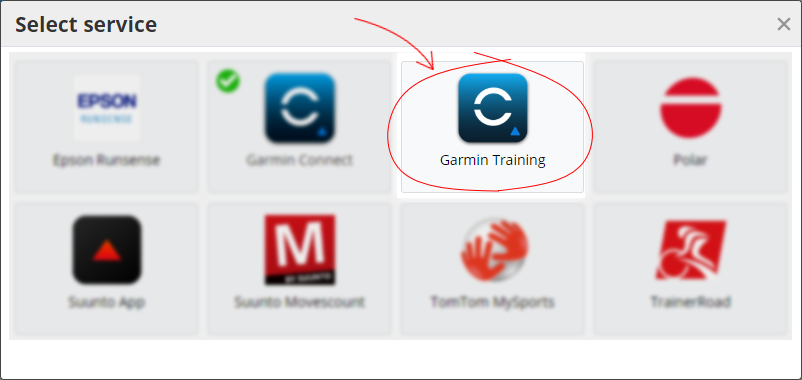
Once you've authenticated with Garmin and return back to SportTracks, make sure the "Sync training plan to Garmin Connect" option is checked and click the "Finish" button.
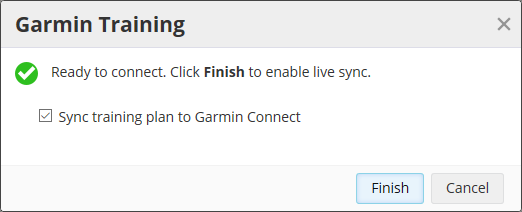
After you've connected there's nothing else to do. Plan your workouts normally and they will appear in Garmin Connect. So what exactly does that mean? Lets dig into it.
Data synched to Garmin Connect
Within SportTracks you can create your training plan on your calendar page. Your planned workouts have details about the sport type, date and time, name, and target goals for time, distance and intensity such as heart rate or power zones:
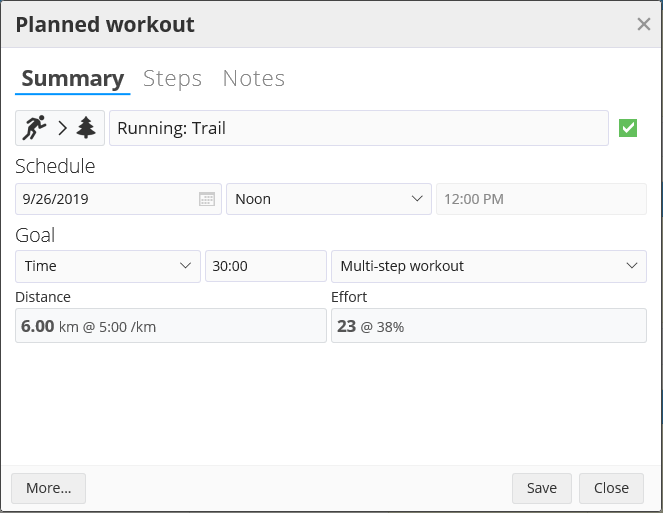
SportTracks sends as much of this information to Garmin Connect as possible, but some data is just not supported by their platform, so you won't see it:
- Time of day: Garmin only supports a date, not a specific time for a workout.
- Sport type: Garmin supports 3 activity types: Running, Cycling and Other.
- Flag color: Garmin doesn't support any kind of priority flagging.
If you've done interval workouts you already know that Garmin supports those. You'll be happy to know that any of the steps you add, including repeats, will be sent to Garmin exactly as specified in SportTracks:
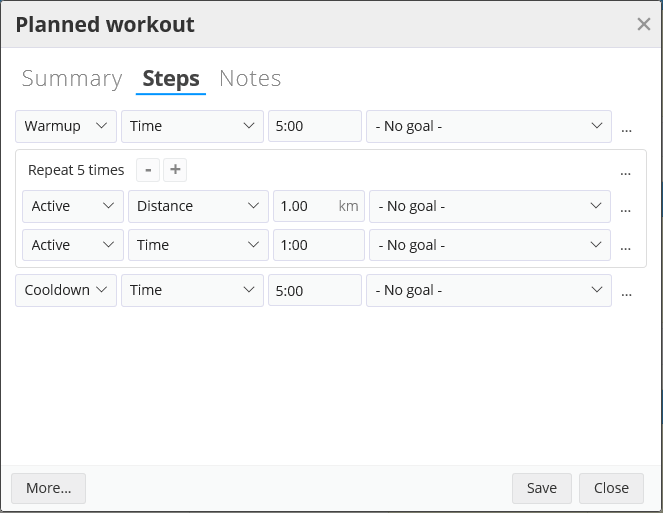
Moving over to the Garmin Connect website, you'll find these appear in two places:
1) On the Training > Workouts page you will see an entry for each planned workout:
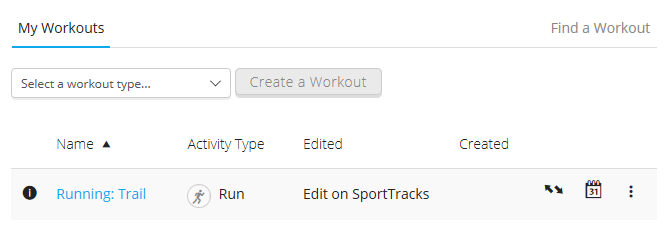
Connect allows you to send the workout directly to your device, to add it to your training calendar, or to delete it. There's no other details provided about the workout beyond the name and activity type, and the website tells you to edit it on SportTracks.
2) On the Calendar page you can see which date the workout is scheduled for. There isn't much else here... Clicking the planned workout only gives you the name and options to remove or reschedule — no ability to edit.
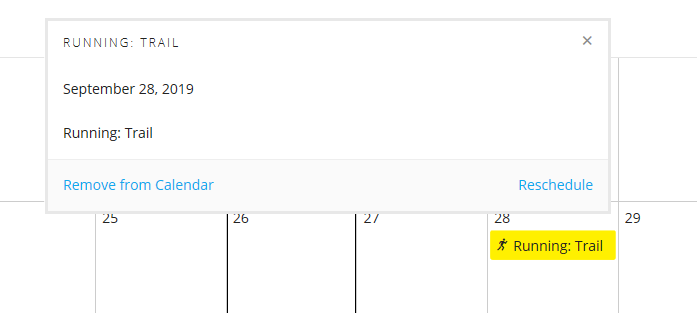
There is a kind of workaround to edit the planned workout on Garmin Connect. Click a calendar day and select Add: Workouts
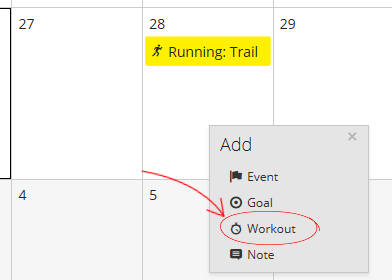
This opens up the right sidebar to drag-n-drop workouts into your calendar. You'll see workouts created in SportTracks here, and the ellipsis (...) menu allows you to edit the name and workout steps (but not the activity type). It's a bit odd because you're not adding a workout, but it gets the job done. NOTE: You can also edit in SportTracks and your changes are immediately updated in Garmin Connect. The point isn't to use Garmin Connect, it's to get your SportTracks training to seamlessly flow to your watch and bike computer.
Sending planned workouts to your Garmin device
Once your workouts are in Connect you'll need to get them into your Garmin device to be any use. The good news is that this happens automatically with new watches since Garmin made a recent change to auto-sync. But there's a small glitch — the sync may be triggered by changes to your workout plan. So if you say, create a 12-week program and only 4 weeks are sent to your watch, after a month you will need to tweak the plan to trigger a sync for the next 4 weeks, and so on...

And that's it — your custom SportTracks training plan is ready to guide you through your workout!

Comments
For some weird reason the pace intervals become speed intervals in edit mode in GC
Since this synchronisation did not work in the past I created all my workouts in Garmin connect and stopped planning them in SportTracks. Does this synchronisation work two-way or it only imports ST workouts to GC? I would appreciate two-way synchronisation in the future so I can create the training in either platform. Also synchronising the zones would be great since my Garmin watch might offer to update my zones based on the new lactate threshold.
Edit: another thing is, that all my historic workouts from ST now synced to Garmin and created a bit of mess in the calendar. It would be good to add an option to sync only future workouts.
Has anything happened concerning the syncing of only future workouts? I find it quite useless importing all Workouts to Garmin.
In addition to Tomas comment:
I normally create workouts in the ST workout library and drag and drop them several times into the ST calendar. If I do that one and the same workout appears several times in the Garmin workouts which messes things up.
In an ideal case imho the workouts out of the ST workout library will be synchronized to the Garmin workouts and the entries into the ST calendar will only appear in the Garmin calendar instead of creating duplicates in the Garmin workouts also.
As implemented currently the functionality is useless for me.
Hi,
one finding from my side: when creating swimming workouts in ST, they are seen as "other" and not as swimming in GC. Can you verify at your end and fix it, please?
thanks,
m.
Should this function be working still? My workouts sync ok from garmin to ST, but planned workouts are not moving from ST to Garming....