Connecting With Garmin
How to sync your SportTracks account to Garmin Connect
Uploading data to SportTracks from Garmin watches, bike computers, and the Index™ Smart Scale is extremely easy. You just need to enable our Garmin auto-sync feature. Afterward, your fitness data will be automatically uploaded to SportTracks without any manual steps.
Configuration
1. Select your profile in the upper right corner of SportTracks, then select the My Account button, then select the Sharing tab.
2. Click the Connect button.
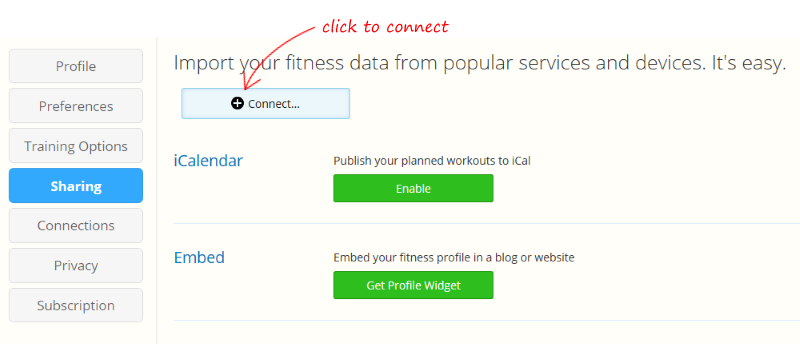
3. Select the Garmin Connect option.
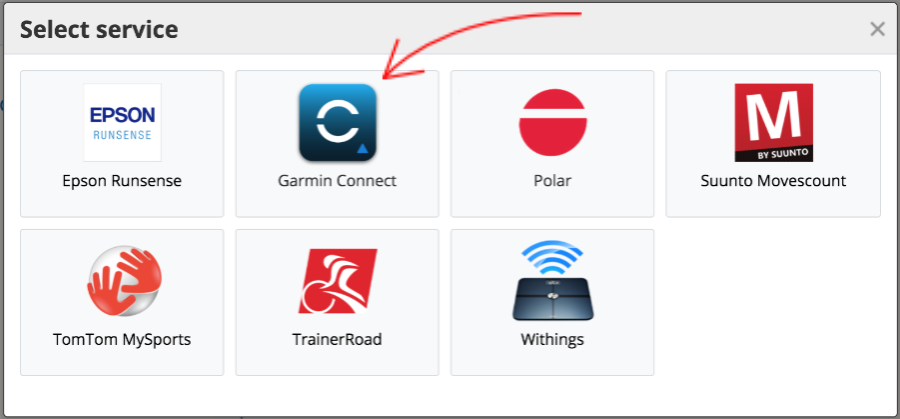
4. Click Allow on the Garmin Connect website to authorize SportTracks to access your account.
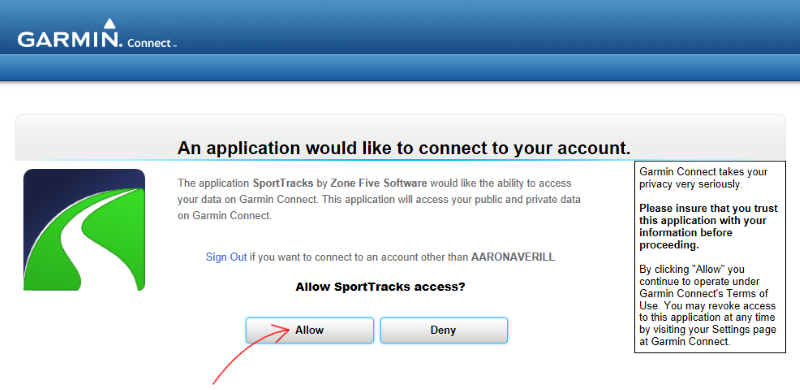
5. Almost done! To finish the connection click the Finish button on your Sharing page.
Note: If you're a new user without any workout history in SportTracks, you can also import your entire Garmin Connect history by entering your email and password. SportTracks will schedule your data to be slurped up some time in the next 24 hours.
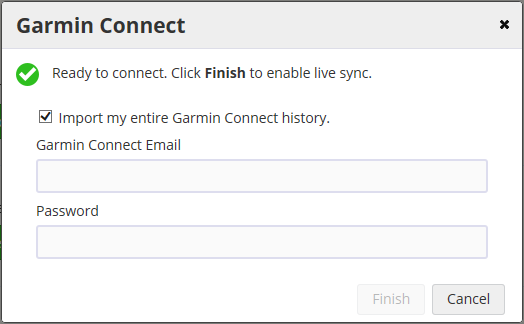
Deactivation
If you'd like to deactivate the sync feature some time in the future, go to the Sharing page and click the Remove button next to the Garmin Connect service.
Disabling other sync services
If you're currently using another service to sync your data from Garmin Connect such as tapiriik.com you'll want to disable it to prevent duplicate workouts. Find the sync service on the same Sharing page and click the Remove.
Technical notes
Our auto-sync feature uses the official Garmin Connect API.
When a workout is uploaded from your watch via WiFi, ANT+ or USB the Garmin Express app on your phone, PC or Mac will send the workout to Garmin Connect. Within seconds SportTracks.mobi will receive a notification behind the scenes from Garmin with the uploaded .FIT or .TCX file. At that point we take this workout file and import it into your log, the same as if you had done this manually.
~Enjoy

Comments
I was afraid that would be the case. Thanks for the explanation, Aaron.
How can I get sports to auto assign. I have a garmin 920 watch so I can name the sports anything I like.
So, for running I have a profile named Trail and it correctly creates a workout named "running > trail" in sporttracks when imported from garmin connect.
Now, I also do a lot of inline skating and have created a profile in the watch based on other named "Inline skate" which I would like to get mapped to sporttracks "skate > inline skate" profile.
But. It does not work. In sporttracks it becomes "other". How can I achieve this?
Will SportTracks sync all data from Garmin Connect from the new Garmin Index weight scale? Currently I am using a Withings WS-50 but that data is not synching completely with ST. I can understand that metrics like room temperature and CO2 levels from WS-50 are not synched but why not the heart resting rate?
Garmin weight scale data doesn't sync presently. We're investigating it.
I let my subscription lapse, so GC sync was not happening. I just renewed my subscription. Will all activities that occurred in the meantime be automatically "slurped" and added? If so,when should I expect this "catch up" to occur? If not, what can I do to get the missing activities into Sporttracks?
Same happened to me, any solutions?
IIRC, after a few days the activities appeared all by themselves. It looks like Garmin pushes new activities immediately, but older ones also get pushed over time...
Nothing to show yet...
Anything else I can do?
How can I import my entire training calendar from Garmin Connect into Sporttracks?
I find it rather cumbersome to enter them manually one by one - 5-7 planned activities pr week for months ahead....
Import from URL would be nice - or possibly a link connection to the URL from my Garmin Calendar...
Garmin does not allow access to their calendar. It is completely private, so there is no "import" possibility.
Really? I'm able to import into ie Google Calendar via URL. Isn't it just a matter of picking the entities up and add the posts into my Sporttracks calendar?
Is data such as weight etc supposed to sync from Garmin? I use a Garmin Scale which uploads directly to connect, but not seeing the weight here.
Sorry, no. Garmin does not provide any data from their weight scales to any partner apps - it's only available in Garmin Connect, and it's locked up there. You'll need to use a Withings brand scale if you want auto-sync to our analysis platform.
NEVER MIND - I disconnected my GARMIN connection and then reconnected it and wa la after I posted this, there they are.
so I let my mobi lapse and just signed back up, My data new & old from Garmin Connect is not uploading... any suggestions on how to get these syncing again?
Hi How can I import one specific past workout from GArmin Connect to Sportstrack and not the whole history? Thanks
1. Select the file in Garmin Connect and click "Export Original" from the workout detail setting menu. Save the FIT file to your computer.
2. Click "Add Workout" and click the "Import" button, select the file to import you saved in #1.
Here is a direct link to the file import page: https://sporttracks.mobi/activity/import
Hi,
I understood it is not possible to import somehow the garmin calender to sporttracks. But is it possible to export the planed sporttracks workouts with the Intervalldescritptions an so on to garmin calender?
I'm asking because I'm now a proud user of an fenix 5x and I want to use the calender an workout features on the watch. But I more like the power prediction with the planed workouts in sporttracks. It would be a pitty if I had to abdicate one of the functionallities...
Greetings Hansi
Find instructions on our blog post here:
Garmin Custom Workouts
Or contact support if you need further assistance.
Hello Aaron and ST Team.
I have both ST for desktop and mobi, and I use the cloudsync and everything is nice and beautiful. great!
NOW! my PC is fried. I have a new PC and am about to reinstall ST for Desktop. My concern is that when I use the CloudSync, my empty logbook on my desktop will delete my entire database in mobi. How can I proceed so that it is the other way around? Please help!
thanks
6co2000
Hi Sporttrack Support,
I just bought Sporttrack for a year (and have the desktop version.) I've connected Garmin with sporttracks, but Sporttracks won't import the last 102 activities. I've tried to import the .fit files to the desktop version, but no data comes across. Any ideas on how to import the last 102 activities, or will Sporttracks try to sync again?
Thanks,
Chris,
Hi. Sorry to post to an old thread. I just paid for my ST subscription and connected it up to Garmin Connect. Today's workout has sync'd just fine.....but not the history. I've waited 24 hours before posting here. Any other recommendations to get my history across to ST please? Thanks!
I've read this thread but and do not find my question.
Does Sporttracks also EXPORT to Garmin Connect, or import only FROM Garmin Connect.
Thanks, Wouter
No, we only import data FROM Garmin Connect. They do not have any "official" data API for partners to load workouts. You can use some tools such as tapiriik but it's not supported well and subject to Garmin shutting things off, changing things, breaking things, etc.
Thanks, clear.
You're website indicates that enabling the Garmin auto-sync feature does support Index Smart Scale (see below). I wanted to confirm that is the case before I turn on the connection with Garmin Connect.
Uploading data to SportTracks from Garmin watches, bike computers, and the Index™ Smart Scale is extremely easy. You just need to enable our Garmin auto-sync feature. Afterward, your fitness data will be automatically uploaded to SportTracks without any manual steps.
Hey Aaron Averill and the whole Sport Tracks Team,
I use Sport Tracks since 2006, first with a Garmin FR 405 and now with a FR 935. The Data upload to Garmin Connect and Sport Tracks works very good. It is a good Motivation to see what i have done.
With theese Experiences, i bought a Garmin Index Smart Scale and installed it to Garmin Connect. Now the Weight-Data is automaticly sent and shown in Garmin Connect. But the Weight Data is not uploaded to Sport Tracks. Why? What can i do? Please help me.
Can the Garmin scale automaticly upload to Sport Tracks, or must I buy a Withings Scale to use the automaticly sync of weight data?
Many thanks and Greetings
Bernd Linnenbaum
Hey Aaron Averill and Sport Tracks Team,
I removed the Sync to Garmin Connect and then enabled it again. Now the Upload of Weight-Data works very well.
I have to say thanks to the Sport Tracks Team for this great Program. Especially the Swimming-Data is very good and clearly arranged. Great Job! I use Sport Tracks for motivation, looking for my performance and I am very resposive with it. Thank you very much!
Hey Aaron Averill and Sport Tracks Team,
I removed the Sync to Garmin Connect and then enabled it again. Now the Upload of Weight-Data works very well.
I have to say thanks to the Sport Tracks Team for this great Program. Especially the Swimming-Data is very good and clearly arranged. Great Job! I use Sport Tracks for motivation, looking for my performance and I am very resposive with it. Thank you very much!
I have been using Garmin auto-sync with an Edge 800 for a while - worked just fine.
Now, switched to Edge 520 plus the map doesn't show up any more - neither with auto-sync nor with manual file upload.
Any idea?
Pages